Google Meet Receives Advanced Live Captions
Google Meet developers test the translated captions that will be available live during the conversation. The service makes the chatting app more inclusive. For now, this feature is in beta testing. According to the official information, this option will be available for English speakers as a major language with 4 more languages supported. Not all Workspace users are able to use beta.
This feature was made to help international businesses. In the long run, you will not only be able to work, but study, or chat with international friends. Users of Workspace can try the beta version of this feature. If everything goes smoothly, Google’s app will provide an auto-translation service free of charge.
Enable Beta Service
If you want to try the new feature, first you need to have Google Meet. Find the three-dot button on your screen. Choose the Captions in your settings. You will see it on your left side of the screen. Enable this option by swiping right the sign “Translated captions.” The language of the meeting must be English. If there is no language picked, you have to choose it manually. The service will be available only after performing these steps. Now you can pick one of the languages you want to receive an automatic translation.
Beta version allows you to pick only English as a prime language, but you can also translate your meeting into Spanish, German, French, and Portuguese. Not all accounts can take part in the beta testing. According to Google officials, you have to be prepared for the “not the highest quality” translation. However, this feature might get improved step by step. The owners of Enterprise Standard, Workspace Business Plus, Teaching & Learning Upgrade, Education Plus, and Enterprise Plus can enter beta testing.
If you tried a new service, share your thoughts in the comments below. Do you need to use a translator during the Meet sessions? How do you like the new feature?