Snapchat’s My Places Feature for iOS Explained

The hugely popular instant messaging app Snapchat rolled out a new feature for its iOS version on the 28th of July. Dubbed “My Places,” the functionality is basically an extension of the Snap Map platform that has been used to share locations among users. Therefore, iOS users are able to recommend businesses they liked and explore others’ preferences by accessing the so-called My Places Tray.
When you open the tray, you’ll see three tabs in it. These are called Visited, Favorite, and Popular. The first one basically aggregates the places where you have so far checked in, i.e. locations tagged by you in this or that Snap message. For special spots you enjoyed, there’s the Favorite tab where they will be stored after you mark them as such. It’s not necessary to visit a store or coffee shop before you can add it to Favorites, though, since this feature also applies to things you’re looking forward to trying out.
Popular seems to be the most ambitious part of My Places. Here, recommendations are offered to you based on where you are at the moment, which places you have tagged so far, and what you have saved in your Favorites. Part of the recommendation algorithm under the hood here is that the recommendations of your friends and members of the local Snapchat community are factored in to build the Popular tab. However, you won’t be able to tell whose choice this or that recommendation was inspired by since the process is anonymous.
With over a quarter billion users monthly, Snapchat hopes to contribute to the global sharing of worthy locations with its My Places functionality for Apple users. The community’s impressive size also promises quality recommendations. To try this new function, look for Places in the bottom part of the Snap Map interface.