timeOS: an Extension for Keeping Your Meeting Details in Chrome

It seems that all the extensions to Chrome that could have been made already are. But as new realities enter our lives, there is a need to integrate more activities into the browser, and after the quarantine times we know it’s the online meetings. timeOS, an extension with a name that makes you rather think of Safari, lets you manage your meetings right in Chrome.
The idea is simple: as you open a new Chrome tab with this extension installed, it displays the scheduled meetings, so you never lose track of them. The extension syncs with your Google account and thus the calendar; all the meetings scheduled there are fetched by timeOS. In addition, it syncs with Notion, so both your schedules and the notes you make on each of them will be there too. With this extension, you can also create checklists and add notes to each meeting you have scheduled.
It’s a great addition if your social life online is filled with meetings so you can squeeze through short pauses between them with the rest of your business. Again, it’s easier to add one you have scheduled or invited to, so none of them is forgotten. If your job has gone completely remote during the lockdown (or has been before), with timeOS it’s much easier to keep track of it.
Being a Chrome extension, timeOS is also compatible with other browsers using the Chromium engine, such as Edge. So it does take a Google account to work, but your browser does not to be the one by Google. This makes the module even more attractive. It has yet to be appreciated like it deserves. For now, it’s been installed by thousands, which is far from the popularity it’s worth.
Have you tried timeOS after reading it? If so, do you find it really useful? How else do you recommend handling your schedule if it does have a lot of meetings constantly? Tell it to us in the comments if you please!