You Can Edit Google Maps Now

The Google Maps service has recently announced a new feature that allows you to add roads or complete missing ones. Now users can add a map, rename a road or delete a nonexistent one. Let’s see how to use it.
How does it work?
Until now, e-map users could only send a request to Google with up-to-date information. The new service update allows you to manually change the map in a special mode, which is designed like a simple Paint program. You will be able to add missing roads by selecting "Edit" from the side menu and drawing the appropriate line. It will also be possible to change the direction of the road, correct the section, remove the incorrect display, rename the road, and so on. Since road editing can be risky, Google will check user edits before making changes. Editing will be available in 80 countries worldwide in the coming months.
More tricks
In addition to this, Google is also launching a competition initiative to encourage users to give more reviews for local organizations. In the coming month, Android users will be able to take part in a special Local Love challenge. Together with reviews and ratings, users will be able to confirm or update information about organizations, for example, store opening hours.
Another cool thing Google will launch soon is a feature that allows add photos to Google Maps. Yes, there’s already a similar feature available, but the update will allow you to upload photos of organizations and establishments with a short text description, so you don’t have to give votes and reviews. These photos will pop up in the Updates tab when searching for a place on the maps. To add a photo, it will be enough to click the "Download update" button on the same tab. This feature is coming soon to the Android and iOS Google Maps app.