YouTube Music Updates the Appearance of Smart Downloads

YouTube Music keeps improving the overall user experience in a series of minor updates. This time, the updated element is the Smart Downloads, so far for Android only. The reviewed Smart Downloads mechanism will do more than just provide you with enough local tracks for listening offline: it will look better as well.
The update is small but visible. With it, the lightning bolt pictogram indicating smart downloads changes to that of a sparkle. When do you see this icon? If you didn’t fiddle around with settings, it will appear in the night when the app updates the smart playlists. For it to happen, you need to activate the feature in your settings, select the number of songs you want your playlists to have, and make sure your phone is charged at least 40%. If everything is alright, the Smart Download icon will appear in the notification bar during the download.
Smart Download is the feature that downloads tracks you might like, according to your listening history. With this feature enabled, you can listen to your Offline Mix (as a special playlist available offline and updated on a regular basis), your favorite songs, the playlists you have marked as favorite, and so on. Smartness is not only about generating playlists, but also in choosing which playlists to create. This makes sure you may still find pleasant surprises among your tracks even if you didn’t cache them intendedly. Isn’t that what we love the most about music streaming platforms?
It's not clear yet when (or if) Smart Downloads will make it to iOS. So far, there is just a piece of this feature you can enjoy on your iPhone, called Offline Mix. No ability to add more playlists has been spotted. If it changes, we will inform you about it. So far, you can share your impressions of how the feature performs now in the comments.