YouTube Offers a New Way to Connect Mobile and TV Apps

Watching movies with your phone on may be a mauvais ton when in public. But in front of your TV, having your second screen on is more than just acceptable: it’s what social media developers do want from you. And when it comes to YouTube which is both very social and very media, its inventiveness has just given us a new way to enjoy the best of both worlds.
Linking your TV and your smartphone in a new way developed by Alphabet may be the best method to be twice engaged while watching a video. While the bigger screen is completely dedicated to the video, on the smartphone you can read the comments, post your own, participate in discussions in real time, or visit links from the description as you watch. It’s easy to share video without leaving the full screen mode or to send the author a Super Chat when you’re watching it like this.
To enable this level of interaction, you need to link your smartphone to your YouTube TV app, so the two apps can interact in real time. To do it, you need to launch the YouTube app on your TV or TV console and connect these two when prompted on the mobile device. While writing this, I tried this feature with both Android and iPhone, running YouTube on Apple TV 4K or on a webOS-powered LG TV. Everything worked seamlessly and fine.
While it was quite possible before to watch YouTube on a TV and run the app on your device, you had to find the same video through search or in your history to access it from a phone. Yes, it enabled you to scroll through comments or share the video right at the moment, but it still was more hassle. Now, the experience is automated and synced.
Have you already tried the new way to connect various devices with the same YouTube account? Did it work as smooth as you expected? DO you like to be socially engaged on YouTube and watch videos at the same time> Share your opinion with us in the comments if you please!